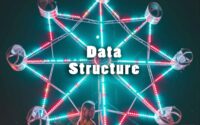Old Questions on Basic Computer for all Competitive Exam
Interested users can download the Old Questions on Basic Computer from the links enclosed below. Download the Last 5 Years Old Questions on Basic Computer Solved along with the Answers of each question.

This Old Questions on Basic Computer may vary from the Actual paper. Use the Old Questions on Basic Computer as a reference for the exam preparation. Check the Old Questions on Basic Computer from this page.
At the bottom of this page, you will find ‘Click here links’ for downloading the Old Questions on Basic Computer. Click on the required link & download your related Old Questions on Basic Computer to make as a reference for your scheduled preparation.
Basic Computer Knowledge Old Questions Paper
1. Ctrl+ A is a shortcut for
(a) Align Right
(b) Select All
(c) Change Font
(d) Save Document
2. When inserting page number in footer it appeared 1 but you wish to show a. How can you do that?
(a) From format menus choose Bullets and Numbering and configure necessary setting
(b) From insert menu choose page number and specify necessary setting
(c) Click on Page number format tool and specify required setting
(d) From preference menu, select page number and specify necessary setting
3. In a document, what is the maximum number of columns that can be inserted in MS Word table?
(a) 35
(b) 45
(c) 63
(d) 65
4. When same word is used in multiple locations or a word is used that was not quite appropriate, a thesaurus can be used to look up a(n) __________ or a word in similar meaning
(a) Synonym
(b) Homonym
(c) Antonym
(d) Metronym
5. Which of the following is not essential component to perform a mail merge operation?
(a) Main document
(b) Data source
(c) Merge fields
(d) Word fields
6. Which way is to be followed to insert picture in Word document?
(a) Click Home in menu bar, then setting, and select InsertPicture
(b) Click picture in menu bar, then click insert
(c) Click insert in menu bar, then click insert
(d) Right Click on the place you want, and then click InsertPicture
7. How do you select entire cells in particular column of worksheet?
(a) Pressing Ctrl+A
(b) Click Column heading letter
(c) Click Edit, Then Click Select All
(d) Typing same letter as Column heading letter
8. What will you do to save existing Excel workbook in different name?
(a) Ctrl+s
(b) Save
(c) Save as
(d) Shift + s
9. If you have a list of numbers in cells B2 through B20 and you wanted the average of these numbers, what would be the formula?
(a) =AVERAGE(B2-B20)
(b) =AVERAGE(B2:B20)/18
(c) =AVERAGE((B2:B20)/18)
(d) =AVERAGE(B2:B20)
10. Which of the following is not a way to complete a cell entry?
(a) Pressing enter
(b) Pressing any arrow key on the keyboard
(c) Clicking the Enter button on the Formula bar
(d) Pressing spacebar
11. Comments put in cells are called
(a) Smart tip
(b) Cell tip
(c) Web tip
(d) Soft tip
12. To create a formula, you first:
(a) Select all the cells you want to place the formula into
(b) Type the equals sign (=) to tell Excel that you’re about to enter a formula in a cell
(c) Enter the formula using any input values and the appropriate mathematical operators that make up your formula
(d) Choose the new command from the file menu
13. Which area in an Excel window allows entering values and formula?
(a) Title bar
(b) Menu bar
(c) Formula bar
(d) Standard toolbar
14. What is the correct formula to round sum of data from cell D4 to D17 without decimal point?
(a) =round(sum(D4:D17),0)
(b) = sum(round(D4:D17))
(c) =round(sum(D4:D17))
(d) = sum(round(D4:D17),0)
15. The numbers in our worksheet look like 1000, You want them to look like $1,000.00. How can you accomplish this?
(a) Select Money>US Dollar
(b) Select Format > Money from the menu
(c) Click the Currency Style button on the formatting toolbar
(d) You have to retype everything and manually add the dollar signs, commas, and decimals.
16. Which of the following is an absolute cell reference?
(a) !A!1
(b) $A$1
(c) #a#1
(d) A1
17. If a variable is to be created in Excel, the variable and value must be in
(a) same cell
(b) same row next to each other
(c) same column next to each other
(d) same row or same column next to each other
18. What are the three tools in what-if analysis in Excel?
(a) Scenarios, Data tables and Goal seek
(b) Scenarios, Data tables and Target
(c) Scenarios, Data Set and Prediction
(d) Scenario, Prediction and Future Value
19. What lets you to create new presentation by selecting ready-made font color and graphics effects?
(a) Presentation Template
(b) Master Slide
(c) Design Template
(d) Animation Scheme
20. What PowerPoint feature will you use to apply motion effects to different objects of a slide?
(a) Slide Transition
(b) Slide Design
(c) Animation Objects
(d) Animation Scheme
21. Which short cut key inserts a new slide in current presentation?
(a) Ctrl+N
(b) Ctrl+M
(c) Ctrl+S
(d) All of above
22. What is the tool for recording the amount of time spent for slide presentation?
(a) Rehearse timing
(b) Slide time setting
(c) Slide timer
(d) Timing recorder
23. Grouping of pictures is used for
(a) Moving grouped picture at the same time
(b) Arranging grouped picture at corner of the slide
(c) Aligning grouped picture vertically
(d) Aligning grouped picture horizontally
24. Which of the following is the default page setup orientation of slide in PowerPoint?
(a) Grid
(b) Landscape
(c) Portrait
(d) Tile
25. In Microsoft PowerPoint in order to see all the slides on one screen use
(a) view, slide sorter
(b) view, slide
(c) view, master
(d) view, slide show
More Question Set on Basic Computer Knowledge
| Model Question | Old Question |
| Sample Papers | Mock Test |
| Practice Set | Question Bank |
| Important Questions | Test Papers |
| Typical Questions | Selected Questions |
26. The characteristic of a computer to perform almost any task that can be reduced to a finite series of logical steps is called______________
(a) Diligence
(b) Versatility
(c) Automatic
(d) Speed
27. The second generation of computer is based on the development of_______________
(a) VLSI
(b) IC
(c) Transistor
(d) Vacuum tube
28. Father of modern digital programmable computer is
(a) Charles Babbage
(b) John Von Neuman
(c) Alan Turing
(d) Bill Gates
29. Which type of the memory is volatile in nature?
(a) Primary Memory
(b) USB Drive
(c) Optical Disk
(d) Magnetic Disk
30. The memory unit that hold information on a temporary basis in a CPU is__________
(a) Cache Memory
(b) Main Memory
(c) Auxiliary Memory
(d) Register
31. Which Register hold the next instruction to be executed?
(a) Accumulator
(b) Memory address Register
(c) Program counter
(d) Instruction Register
32. The speed of a processor is measure in ________________
(a) Number of Clock Cycles per second
(b) Mega Hertz
(c) Giga Hertz
(d) All of these
33. The time required to locate and retrieve stored data from the storage unit is______________
(a) Seek time
(b) Access Time
(c) Latency
(d) None of These
34. If the time taken to access a piece of data from a storage unit is independent of the location, the memory is called_________________
(a) Random Access
(b) Sequential Access
(c) Direct Access
(d) Free Access
35. The number of bits that can be stored by each of the memory locations is called_________
(a) Bit length
(b) Bit limit
(c) Word length
(d) Word limit
36. 1 KB is equal to _____________
(a) 1024 Bytes
(b) 1000 Bytes
(c) 1020 Bytes
(d) 1012 Bytes
37. A set of invisible concentric circle on magnetic disk is called____________
(a) Sector
(b) Track
(c) Pitch
(d) Dent
38. Which of the following is an example of sequential access device
(a) Magnetic tape
(b) Compact Disk
(c) Flash Drive
(d) MicroSD Card
39. The horizontal rows in magnetic tape is called______________
(a) Frame
(b) Even parity
(c) Odd Parity
(d) Channel
40. The amount of data that can be stored on a given length of magnetic tape is called____________
(a) Tape capacity
(b) Tape limit
(c) Data density
(d) Data amount
41. The storage capacity of magnetic disk is
(a) No. Of recording surfaces x No. Of track per surface x No. Of sector per track x No. Of bytes per sector
(b) No. Of recording surfaces x No. Of track per surface x No. Of Bytes per track
(c) No. Of recording surfaces x No. Of sector per surface x No. Of sector per track
(d) No. Of track per surface x No. Of sector per track x No. Of Bytes per track
42. The size of magnetic disk is usually referred by______________
(a) It’s diameter
(b) It’s circumference
(c) It’s area
(d) It’s radius
43. The total number of track in Optical disk is___________
(a) 1
(b) 10
(c) 100
(d) 1000
44. The optical disk mechanism reads a disk from____________
(a) Outer Edge to Center
(b) Center to outer Edge
(c) Middle to Outer Edge
(d) Middle to center
45. The backup method that copies only newly created files or files changes since the last backup is called
(a) Full backup
(b) Periodic backup
(c) Incremental backup
(d) Evolutionary backup
46. Mouse is an example of
(a) Input device
(b) Point and Draw device
(c) Both (a) and (b)
(d) None of these
47. In OCR device , the OCR software perform
(a) Conversion of Bitmap Image into it’s equivalent text
(b) Conversion of text into Its equivalent Bitmap image
(c) Conversion of text into Its equivalent ASCII code
(d) Conversion of ASCII code into Its Equivalent bitmap image
48. In an OMR sheet, darkening one of the options is recognize by the system due to
(a) Light absorption
(b) Light deflection
(c) Light refraction
(d) Light Reflection
49. In a bar code, the alphanumeric data is represented by
(a) Bar width
(b) Bar spacing
(c) Bar length
(d) Combination of bar width and spacing
50. In an ink jet color printer, the color combination for color cartridge is
(a) Cyan, Yellow and Magenta
(b) Red, Green and Black
(c) Cyan, Green and Blue
(d) Magenta, Green and Red